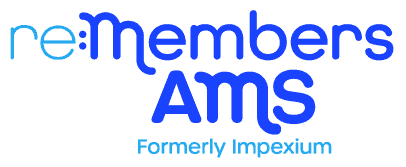Join A fully Integrated Ecosystem
Slayte connects seamlessly with leading AMS platforms, accounting tools, and payment gateways—including iMIS, QuickBooks, Stripe, and more. From Single Sign-On to Zoom and Zapier, our integrations streamline operations, simplify access, and ensure data flows effortlessly—so you can focus on delivering exceptional events and member experiences.
Slayte Also Has a Comprehensive API
Slayte offers a robust, developer-friendly API that gives you full control over your data, workflows, and integrations. Whether syncing with your CRM, building custom portals, or automating processes, our flexible REST API empowers your team to extend Slayte’s capabilities and tailor the platform to your unique needs.
Advice & answers
from the Slayte Team
Can reviewers, judges, and committee members be assigned and managed easily?
Yes. Slayte supports dynamic reviewer assignment rules, conflict-of-interest checks, multi-round evaluations, and role-specific dashboards. Each reviewer only sees what they need to see, and admins get real-time tracking of progress and results.
Can our brand be reflected in the platform?
Yes. Slayte is fully white-labeled to reflect your organization’s brand. You can customize URLs, logos, colors, button labels, email headers, mobile app assets, and even the terminology used throughout the platform (e.g., “abstract” vs. “proposal”). Slayte also allows you to configure how emails are sent including designing and also sending them through your email servers.
How do submitters, speakers, and reviewers access Slayte?
Users log in via your branded portal—either with their AMS credentials (via SSO) or through a direct email/password login. You can customize onboarding messages, assign roles automatically, and restrict access based on eligibility rules or deadlines. Everything is optimized for desktop and mobile use.
Can we accept payments for registration, submissions, or upgrades?
Yes. Slayte integrates with Stripe and other gateways to support payments for program submissions, registration tiers, sponsorships, and more. You can apply promo codes, bundle items, and issue refunds directly through the platform.
Does Slayte work with my AMS?
Most likely. Slayte integrates with popular AMS platforms such as Impexium (Re:Members AMS), iMIS, Novi, Rhythm, Member Suite, MemberClicks, and others. These integrations allow for seamless syncing of member data, pre-populated submission fields, automatic login via SSO, and real-time updates between your AMS and Slayte for reporting, engagement, and credential tracking. Is your AMS not part of the list? Let us know and we will discuss if we can develop it with you.